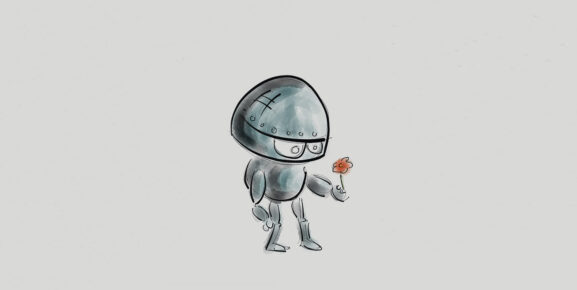Should A Video Conference Be DIY?
Do It Yourself — DIY — is a popular mantra heard all around the world. Achieving a desired end goal successfully is appealing, and the satisfaction that comes from such an accomplishment is real. But should a video conference be DIY?
It depends on how important that video conference is and what your own tech skills and equipment is like. For example, self service virtual rooms in the cloud allow users to dial or connect into the same meeting space even if they are using different devices and connection speeds. Examples of virtual rooms are VidTel and Easymeeting. If you decide to use this method, it’s a good idea to get a lot of practice sessions in with friends who are tech-savvy and figure out where the pitfalls are. Then, when you use it to have a business meeting, make sure that colleague has also practiced and knows how to connect to the virtual room using their own device, software, and network.
A DIY option like Skype is another example of what would be available to the person who wants to try to go it alone. But you are limited to their fair usage policy, and it is best for groups of five or less. You also have to set up the meeting and make sure your space is professional. Every person on the call has to be able to deal with any problems.
Fortunately, you still have a lot of DIY options when you take advantage of the WhyGo network. It is easy to schedule your meetings using the online booking system. You can do your research, look at every available option, and be confident that any room on the network will have professional equipment and tech support.
With professional conferencing providers taking care of the connection details, you can put your expertise into presenting yourself and your business in the best light. Your energies will be invested in the things that only YOU can do yourself, and that’s the best DIY possible.
Vidyo to unleash high-end video conferencing with low price point
The discrepancy between the quality of video conferencing available and the price tags that they come with has been a point of contention for customers since the technology hit the market. It is understandable that the more advanced software and hardware solutions should come at higher costs, but the fact that so many of these tools have only realistically been made available to enterprise-level businesses is frustrating, to say the least. Thankfully, recent times have shown developers including Cisco, Polycom, and other big names looking for ways to reduce the costs of high-end video conferencing and telepresence tools. Vidyo has just announced its plan to release high-quality HD video conferencing at a much lower price point. The article from UC Strategies explains:
“Vidyo is announcing a software-based executive desktop that can work on any hardware. This solution reflects the way executives really work, giving them a choice of using high-end consumer hardware at home, the office, or while on the road. Users get the benefits of software economics a floating concurrent-use license that follows the user instead of being attached to a specific device. The new Executive Desktop system delivers up to 1080p30 encode and 1440p60 decode nearly twice the resolution of traditional 1080p desktop appliances that cost 10x more than Vidyos solution.”
This executive desktop solution, which is priced at a reasonable $750, should make it easier for smaller businesses to access useful and high-end tools from a variety of locations. The devotion to collaborative tools that can work on a variety of platforms is the mark of a company dedicated to meetings its customers’ changing needs. We are excited to see the release of this and other related products!
Logitech develops new camera designed for small group video conferencing
Although most recent technology tends to come equipped with a camera of some sort, many users are still looking for more versatile and effective tools to use in video conferences. Cameras mounted in laptops and on mobile devices are great, but they lack some of the functions that people might be interested in when it comes to movement and adaptability. Logitech has recently developed a new camera that uses a variety of neat features to provide users with a truly powerful business-grade video conferencing tool. The BCC950 ConferenceCam is designed to improve the quality of small group conferences when a conference room environment is not available.
The ConferenceCam has the ability to pan up to 180 degrees around and can also tilt up and down by up to 55 degrees. These options, along with zoom tools, can all be activated via a remote control. The ability to point the camera anywhere in the room remotely means that users do not have to move around to be seen by the camera. It’s a great tool for connecting two groups of remote people; everyone can weigh in without a bunch of shifting around and fumbling with different options.
The camera is optimized for Microsoft Lync systems, but it is supported by nearly every web conferencing system out there. It’s Skype-certified and also has been proven to run effectively on Cisco WebEx, LifeSize Connections, Apple FaceTime, and much more. It’s a great tool for businesses and we hope to see it getting some use in the near future.
Hurdles Remain In The Adoption of Video Conferencing
The popularity and prevalence of whyGo corporate account systems in the business world has certainly grown in the past handful of years, but unfortunately many roadblocks yet remain in the path of making unified communications technology a truly strong and lasting presence. Many businesses still report hesitance to adopt the technology and cite a number of obstacles that make the integration of video conferencing and/or telepresence services a difficult task. A recent survey conducted by CompTIA, a nonprofit association related to the IT industry, shows that although 80 percent of companies are interested in unified communications, many are still struggling with the various difficulties associated with it. In their article on the subject, Fierce Enterprise Communications notes that the most prominent obstacle in the path of the adoption of this technology may be the user: “Just 27 percent of employees are extremely comfortable with the format, and video accounts for less than 10 percent of communications in companies where it is installed.” Before we tackle this, let’s take a look at some of the other common roadblocks in the way of video conferencing and unified communications solutions.
The Hurdles
A primary point of focus in looking at problems related to VC is money. Budgets for communications solutions are not known to be extensive, and with the price of sophisticated technology, many businesses (especially those that are small- to medium-sized) will have significant trouble affording unified communications systems. However, because video conferencing technology cuts down substantially on costs related to travel, many businesses may find that it actually improves finances in the long run. It’s all a matter of working with initial amounts of spending to find the right solution that can benefit the business without causing a financial conundrum. Unfortunately, many businesses working with tight budgets will look to find solutions for other problems related to technology such as upgrading computers and getting in touch with stronger support systems for immediate technical assistance.
Another cited concern is the problem with integrating new technology with existing systems. Many businesses feel that the addition of unified communications tools will be difficult to incorporate because of the possible need to change service providers, computer systems, and more. But with the growing popularity of collaborative, multiplatform systems, this may not be a concern for long. Most businesses should be able to keep their current systems and improve upon them without much difficulty.
Overcoming Obstacles
Despite the various concerns listed above, video conferencing has the potential to breach these barriers and push into the mainstream. In order to do so, service providers must continue to look for ways to offer low-cost solutions for communication that can be fully interoperable with a wide range of existing systems. They should also be concerned with developing strong mobile services for businesses with employees on-the-go. The best way to overcome obstacles and hesitance is through the development of stronger and more reliable products.
If whyGo corporate account service providers can continue to create more efficient and accessible tools and services, then businesses may be willing to set aside their doubts about the technology and adopt it as a new form of communication.
DIY vs Professional Conferencing Venues
There are a lot of possibilities available for making a phone call become a video call, and there’s nothing wrong with it as a quick way to connect. After all, the ability to speak face-to-face without the time and expense of travel is what the WhyGo Network is all about. But there’s a distinct difference in quality between connecting on a little bitty screen and connecting in a professional conferencing venue.
3 Advantages Professional Conferencing Venues Give You
If you are connecting one-on-one, that smartphone or laptop will probably be adequate because there are only two of you dealing with any tech issues that come up. But each new member to the conversation adds another layer of complication because the set-up is not like a professional conferencing venue.
- Professional conferencing venues have invested in the technology to equip their rooms with exactly what is needed for business conferences. They have all the equipment and a professional IT staff that knows how to make it work right.
- Professional conferencing venues are dedicated rooms that are set up to create the perfect environment for video conferencing, from the lighting to the drapes to the way the chairs are arranged around the table.
- Professional conferencing venues have the hard-wired connections that provide adequate bandwidth for both sending and receiving signals without the interference that can affect wireless signals.
If you are an experienced IT person, you can DIY an impressive video conference. Don’t get us wrong. But most of us do not have the experience to make a video conference the high quality meeting that is possible from a professional venue, and most of the time it is a mistake to try. If a lot of money is at stake, investing in renting a professional conferencing venue is a good idea.
There are professional venues — video conferencing & telepresence facilities — all over the world in the WhyGo network. There’s one near you!
Cisco will bring Jabber to virtual machines
The rise of remote work has proven to be a boon for the video conferencing industry – the need for more robust communication between employees, supervisors, advisers, and other personnel has led to businesses investing more and more into video conferencing and telepresence technology. Unfortunately, not all of the tools have been adapted to fit all of the diverse platforms used in remote work. One such area of concern has been the virtual machine or virtual PC – traditionally, an user would have to rely on the data center hosting this machine to run systems like video conferencing tools, which puts a large amount of stress on the system and can lead to hindered performance. Now, Cisco is announcing that it will bring its Jabber video conferencing tool directly to virtual machines. Reporter Shaun Nichols explains:
“The company said the move would allow it to bring the Virtual Experience Infrastructure (VXI) to customers who rely on thin clients and virtualised instances to support employees and remote workers.
Through the use of VXI Media Engine software, the client system will be able to interface directly with the unified communications serverand connect to other phones and computers just as an on-premise VoIP system would.”
Cisco firmly believes that the addition of virtual machine support will allow the company to expand into new markets, and they may well be correct. Taking the pressure off of data centers and infrastructures allows for an immediate improvement of quality and capability. We are excited to see how Jabber will spread into new areas of business!